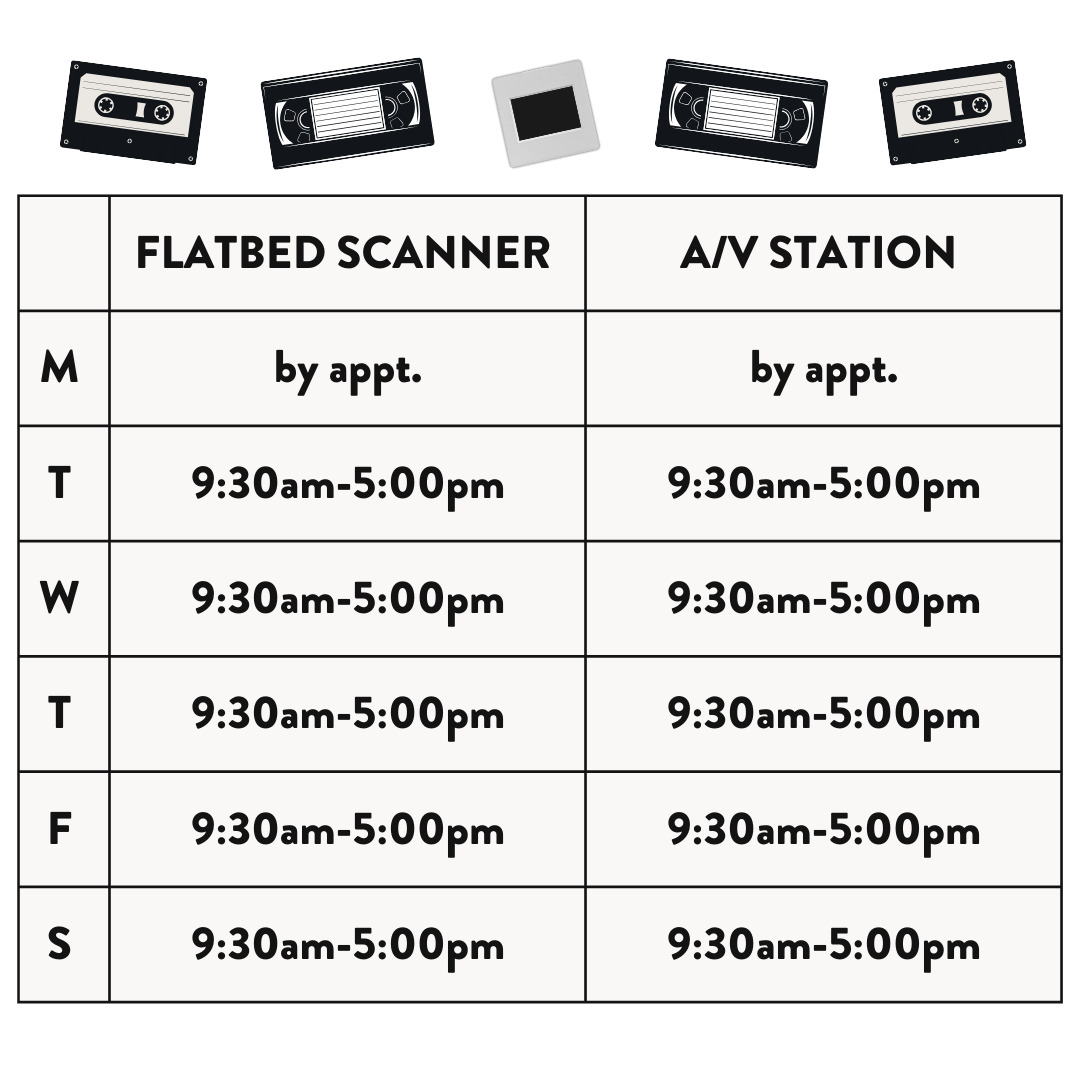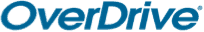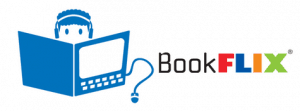calsfoundation@cals.org
DIY Memory Lab at Roberts
CALS Roberts Library has created a DIY Memory Lab so patrons can digitize their family photographs, personal VHS/Beta video cassettes, and audio cassettes. The Memory Lab is available for patron use Tuesday – Saturday 9:30 AM to 5:00 PM; Monday appointments are available upon email request to memorylab@cals.org.
WHAT YOU NEED TO KNOW BEFORE YOU MAKE AN APPOINTMENT
- The DIY Memory Lab is located on the 3rd floor of the CALS Roberts Library (401 President Clinton Ave./River Market).
The arrival procedure for the Memory Lab has changed to the following:
When you arrive, please call the Memory Lab at 501.320.5731. Please wait in the CALS Roberts Library lobby and a Memory Lab staff member will meet you there to escort you to the Lab.- Appointments are REQUIRED to use the DIY Memory Lab. Time slots are two hours in length, and back-to-back appointments are allowed.
- CALS Roberts employees will assist patrons with operating equipment and troubleshooting but will not digitize materials for patrons.
- Patrons will NOT be allowed to digitize copyrighted materials. Most of the software won’t work on copyrighted material. No record collections or cassette tape collections or feature films can be digitized.
- CALS Library Card NOT required to use the Memory Lab; patrons will simply be required to sign in at the Memory Lab.
- It is intended to be DO-IT-YOURSELF with a little training. And the time spent in the Memory Lab is intended for digitization, not editing.
- Please note: To save your files, please bring a storage device or log into a cloud storage account (e.g., Google Drive, iCloud). For long-term storage, we recommend using an external hard drive or a cloud storage account. However, a flash drive will also work.
Digitization formats
- FLATBED SCANNER STATION
- Photographs up to 11×14 inches
- Photographic film negatives and slides
- Mounted slides
- 35mm filmstrips
- Medium format film (120/220)
- 4×5 inch film
- Non-standard film sizes
- This is a PC environment using a Windows computer.
- A/V DIGITIZING STATION (now open)
- VHS
- Beta
- audio cassette
- This is a Mac environment using an Apple computer.
A/V formats digitize in real time. If the tape has two hours of content, then it will take two hours to digitize that content. There is no way to speed up the process. Also, the condition of material to be digitized may limit the ability to digitize and the quality of the digitization. In some cases, audio, VHS, and Beta may need to be rehoused to get a good digital copy.
Personal Archiving Classes & Resources
Before patrons come in to use the DIY Memory Lab, we strongly encourage attending our Personal Archiving class. This class is held once a month and introduces patrons to organizing their photos and other papers. This is an important step to make the most of their time in the Memory Lab.
The CALS DIY Memory Lab Project was established as part of the DC Public Library Memory Lab Network and funded in part by the Institute of Museum and Library Services with continued funding from the Mellon Foundation.
Working for a library and want to start your own DIY Memory Lab?
We can help. Here is a presentation for libraries to start their own DIY Memory Lab and handout.
Looking for information about Studio Scans?
For the months of June and July, patrons can use the DIY Memory Lab to take high resolution scans of their 2D artwork. Find that information here.